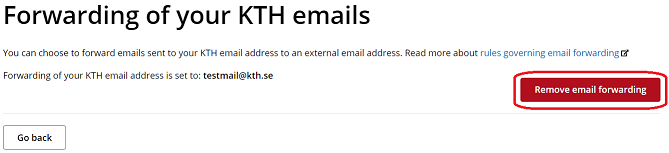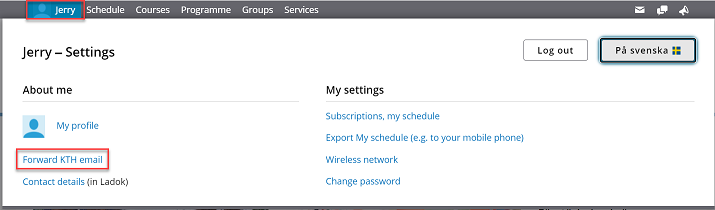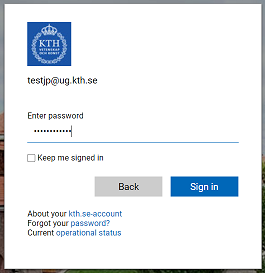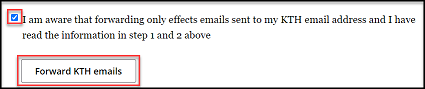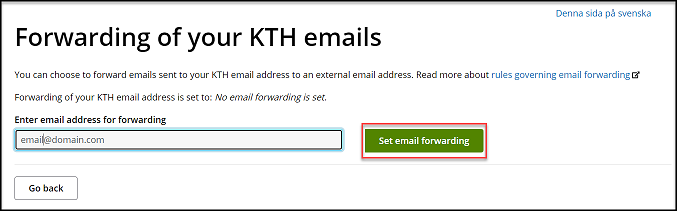E-mail forward
For students at KTH, it is possible to forward e-mail to another e-mail address.
Add forwarding of KTH e-mails
You can forward your KTH e-mail in the Personal menu in the tab Your name.
- Click on your name in the Personal menu and the then click the link Forward KTH e-mail.
- Fill in you KTH username and click in Next
- Fill in your KTH password and click on Sign in
- Confirm that "I am aware that forwarding only effects e-mails sent to my KTH e-mail address and I have read the information in step 1 and 2 above" and click on Forward KTH e-mails
- Fill in the E-mail address that you want your KTH E-mails to be forwarded to and click on Set e-mail forwarding
From now on all your e-mail will be delivered to the specified address only, without any copy being saved in your KTH E-mailbox. The specified address will be your sender address.
Remove forwarding of KTH e-mail
Follow steps 1-4 above. Instead of the option to add an e-mail address, there is now the option to remove the existing one.