Purchase print quota for KTH-Print
Quick reference guide on how to recharge the print credit for KTH-Print.
All KTH students receive a free print quota corresponding to SEK 200 per semester (to be filled in July and January), which they can use to print at KTH. The students who used their free quota can fill it by buying additional prints.
Recharge the print quota
To reach the recharge print credit page, the device must be connected to KTH's network through eduroam (at KTH) or VPN , alternatively use a computer in a computer room.
- Log in to the KTH-Print Portal
- Click on “Payment” then click on “Recharge credit”. After that, type the amount of money you want to put, accept the Conditions and click on "Accept and Pay" to start the payment process.
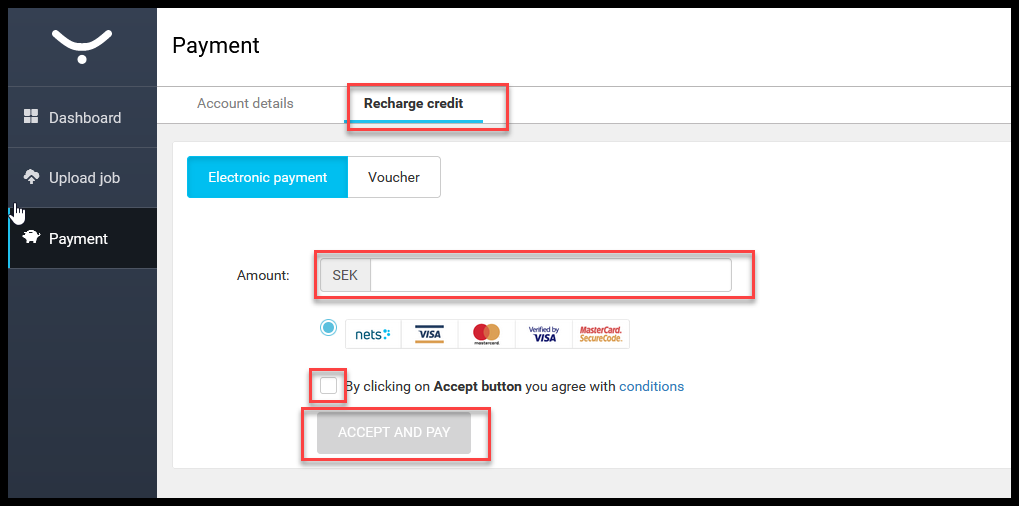
- Check out the summary and click on “Create payment” to proceed.
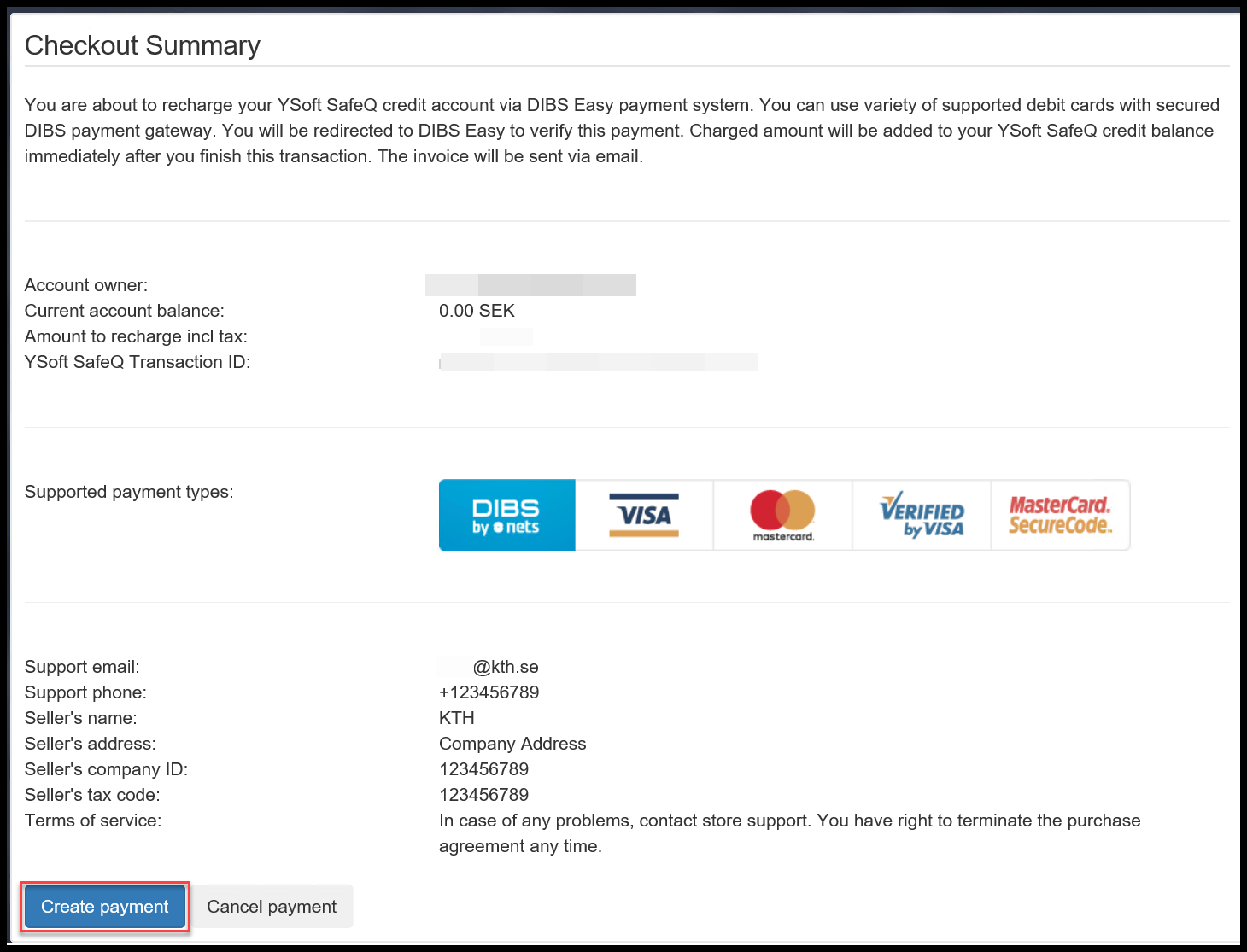
- Fill in bank card info. Press “Pay” to continue.

- You will receive confirmation after successful payment. Click “Back to Ysoft SafeQ” to complete the payment process.

- Done! It can take up to 15-30 minutes before you see the money in your account.
