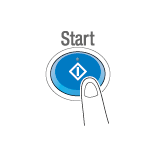Copy using KTH-Print
Quick reference guide on how to copy documents using KTH-Print.
- Log in to the KTH-Print printer with your KTH Access card or manually with username and password.
- If you need to copy several pages at once, use the top input tray. If you only need to copy one page, lift the lid of the copier and place the page to be copied on the glass, with the page to be copied facing down, and the corner of the document aligned with the top left corner of the glass. Close the lid.

3. Press the Copy button on the printer. On some printer models, the option is available under the Menu-button.
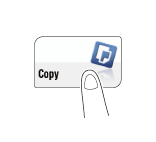
4. If necessary, adjust the format and settings before copying the documents.
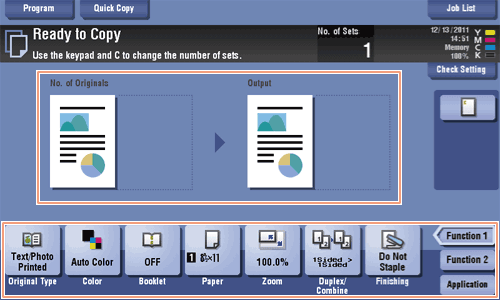
5. Press the start button to copy and print the documents.