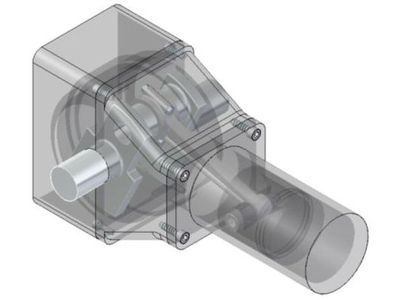Three 45-minutes introductory lectures, each of them immediately followed by a three-hour CAD exercise.
One homework assignment, where the student applies knowledge and skills acquired during CAD exercises on a model of an assigned product, and displays and explains this model at a computer session with the responsible teachers.