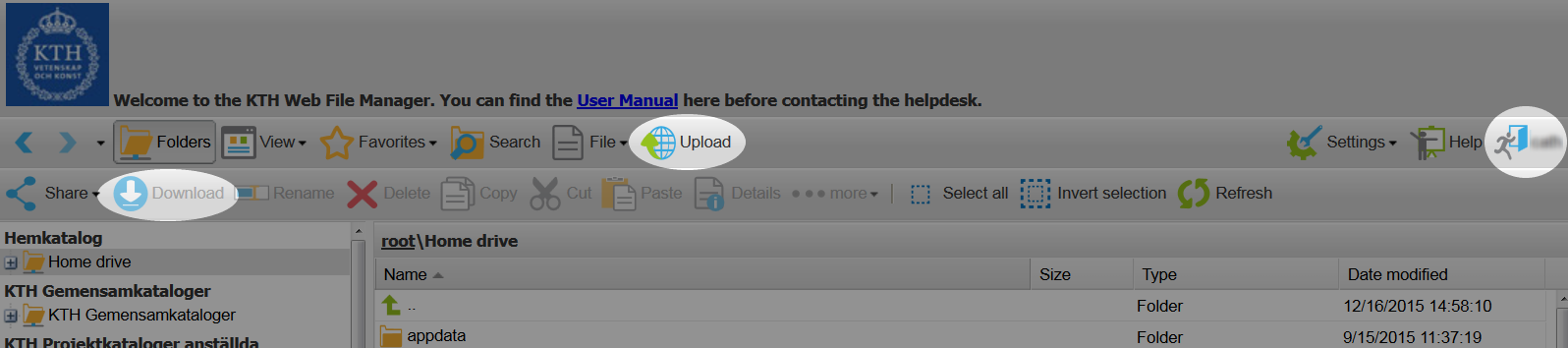Access your files from a web browser
You may upload and download files to or from your home directory and project storage areas from any computer, anywhere in the world. All you need is a recent browser such as the latest version of Firefox, Chrome, Edge or Safari.
To access your home directory or project areas
1. Open a web browser and go to https://home.ug.kth.se.
2. Log in with your KTH account credentials.
To download a file
1. Use the left hand or right hand column to browse to the location of the file(s) you wish to download.
2. In the right hand column choose the file you wish to download and click the ”Download” button. You may also right-click on the file and select download from the menu.
3. Choose where to save the local copy.
To upload a file
1. Use the left hand or right hand column to browse to the location you wish to upload the file(s) to.
2. Click the "Upload" button in the upper left hand side.
3. Click "Browse" in the dialog window to select which file(s) to upload from your computer.
4. Click the "Upload" button in the dialog window to upload the selected file(s).
To end your session
Click on your name (with the door icon) in the top right section of the window.