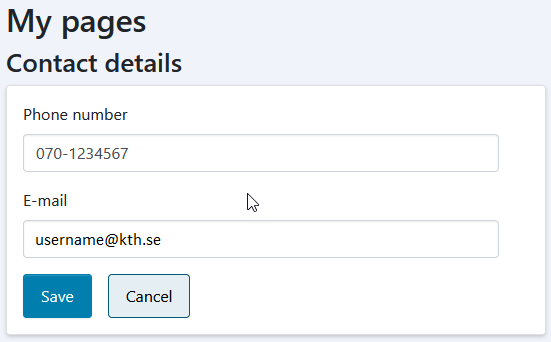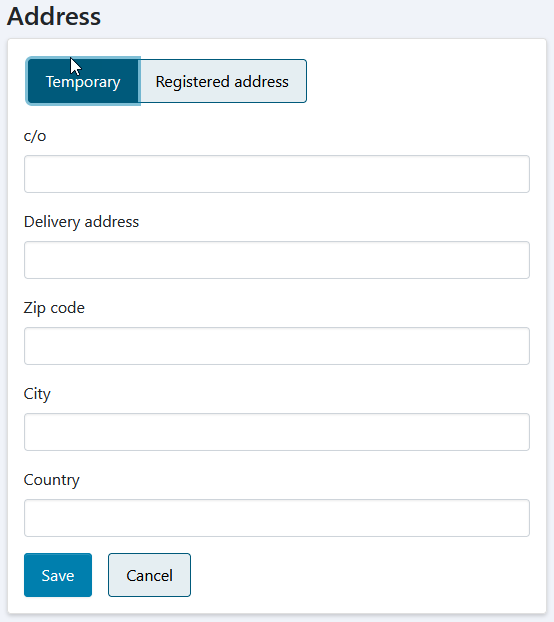Change Contact details i LADOK
Via the Personal menu, you can change your contact information in Ladok. You can set a temporary living address if you have moved and change the e-mail address you intend to use.
In Personal menu, in "your name" tab klick on Contact details and you will be redirected to "May Pages" in LADOK.
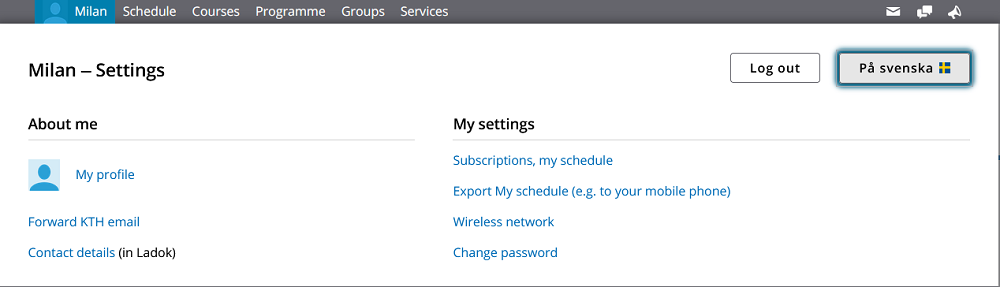
Choose "Your university" at the page "Welcome to Ladok for students"
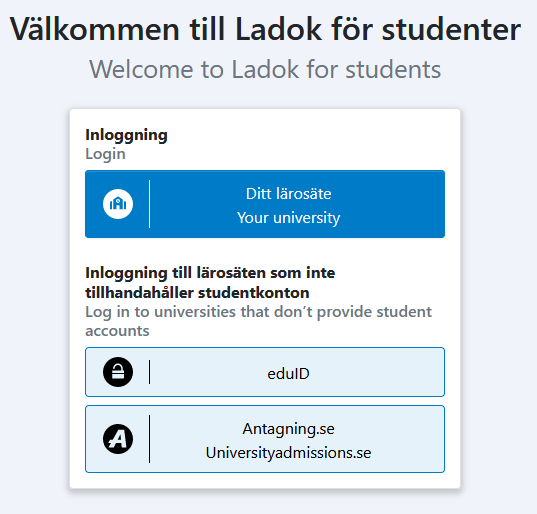
Choose KTH or search for KTH if it is not selected
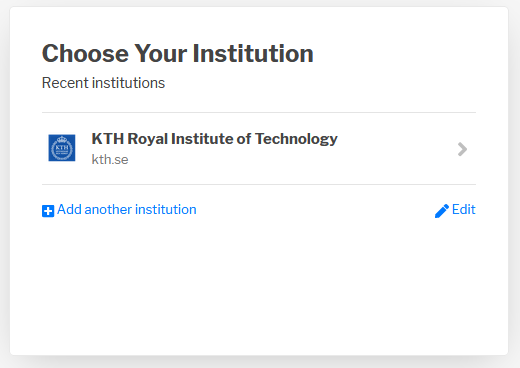
You will come to the Home page (Current courses). If the page is in Swedish, change the language to English. Then click on My Pages.
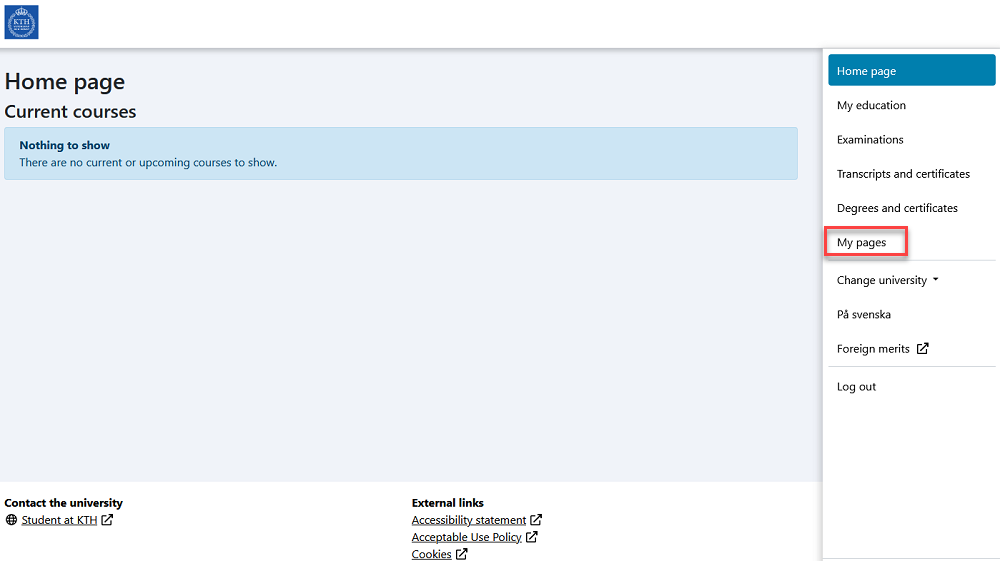
In the "My pages" section, check that your address and e-mail address are correct. To change contact information or the current address or , click on "Change contact details" or "Change address".
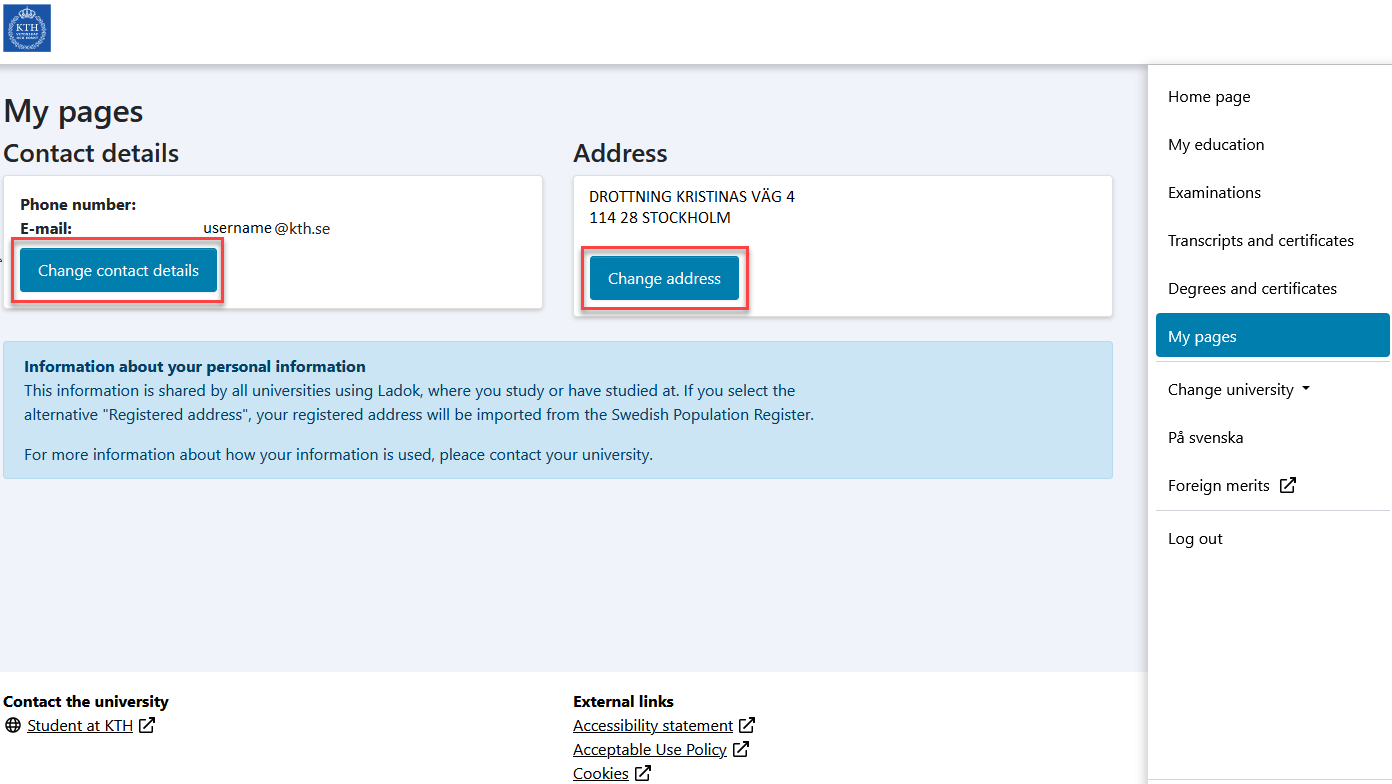
In the "Contact details" box, you can enter a telephone number or change the e-mail address if necessary. In the "Address" box, you can select the "Temporary" tab to fill in a new residential address, which is current. Confirm the changes with Save.